Building Your Own Computer Made Easy: The Step By Step Guide (Computers Made Easy Book 6) by Bernstein James
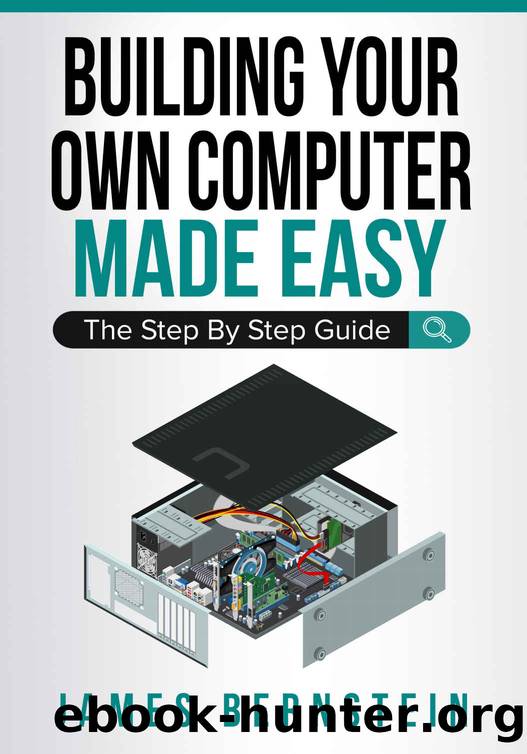
Author:Bernstein, James [Bernstein, James]
Language: eng
Format: epub
Published: 2018-12-31T16:00:00+00:00
Figure 4.2
Then you will insert the processor where the socket protector was, but make sure you put it in the correct way. It will be keyed so it will only go in one way. Itâs easy to bend the pins if you push down on it if itâs not turned the right way, so if itâs not just dropping in, then you need to take a closer look at it. Figure 4.3 shows a LGA-1155 processor socket and figure 4.4 shows the bottom of an Intel i7 processor that fits in that socket.
Figure 4.3
Figure 4.4
Once you have the processor resting in the socket, then you will pull the lever back down to secure it in place. It will take a bit of pressure to secure it, but if itâs not going down smoothly, then make sure you have everything seated right and try it again.
Download
This site does not store any files on its server. We only index and link to content provided by other sites. Please contact the content providers to delete copyright contents if any and email us, we'll remove relevant links or contents immediately.
Time Management Made Easy: How to Cultivate New Habits, Improve Productivity and Get Things Done by Joshua Strachan(2417)
The 7 Habits of Highly Effective People by Stephen R. Covey & Sean Covey(2267)
The Concise Laws of Human Nature by Robert Greene(1913)
Doesn't Hurt to Ask by Trey Gowdy(1637)
Primal Leadership by Daniel Goleman(1283)
Hook Point: How to Stand Out in a 3-Second World by Brendan Kane(1246)
Don't Sweat the Small Stuff...and It's All Small Stuff by Richard Carlson(1121)
HBR's 10 Must Reads 2021 by unknow(1096)
The Power of 100! by Shaun King(1096)
Amazon Unbound by Brad Stone(1045)
100 Things Successful People Do by Nigel Cumberland(1030)
Master of One by Jordan Raynor(1008)
HBR's 10 Must Reads 2021 by Harvard Business Review(1007)
The Job Closer by Steve Dalton(993)
Lives of the Stoics by Ryan Holiday & Stephen Hanselman(969)
Declutter Your Mind: A step by step guide to learn to control your thoughts, stop worrying, relieve anxiety and eliminate panic attacks and negative thinking by Mia Chandler(968)
Conflicted by Ian Leslie(872)
The Book of Hope by Jane Goodall(872)
Coders at Work: Reflections on the craft of programming by Peter Seibel(847)
